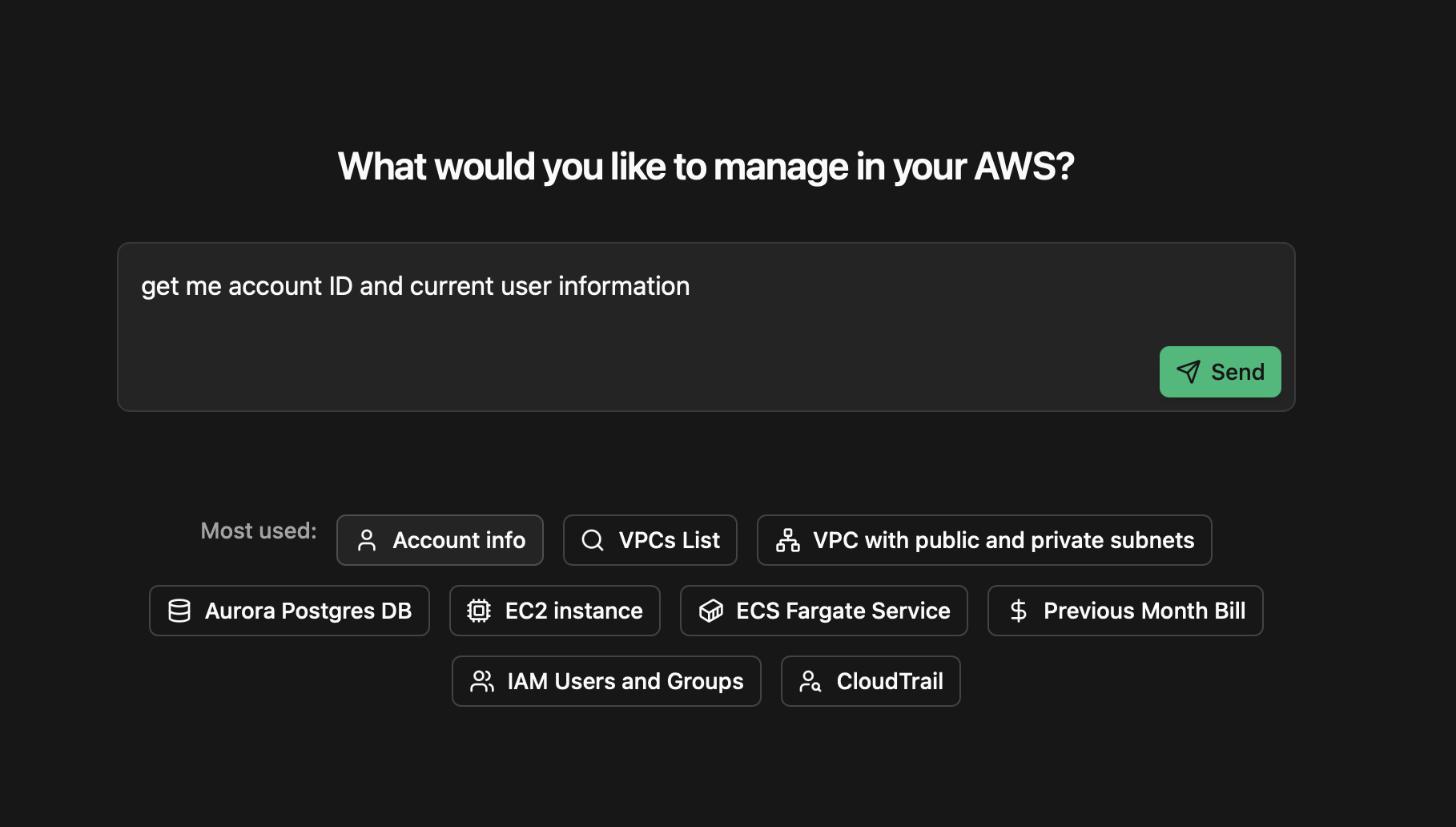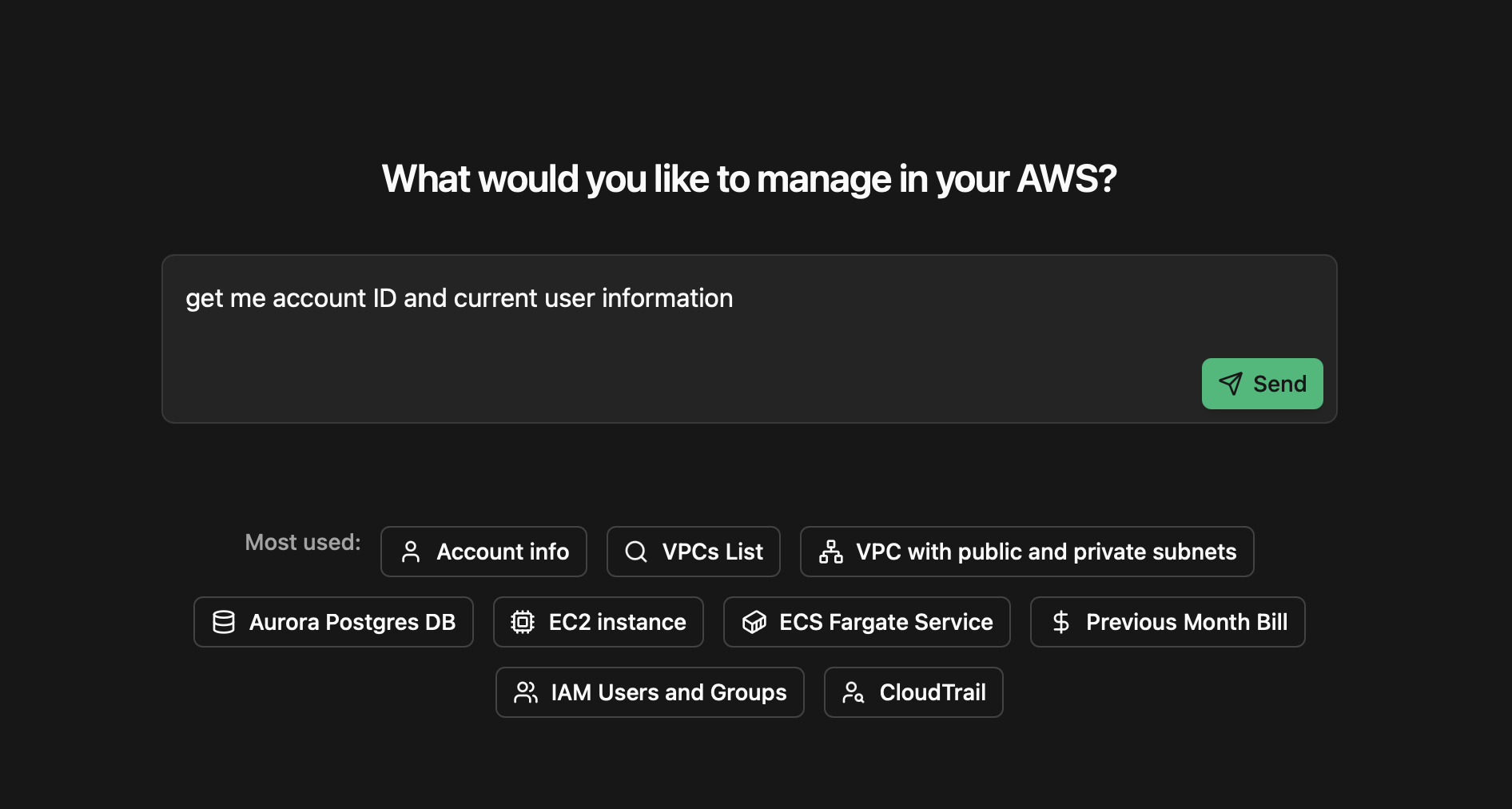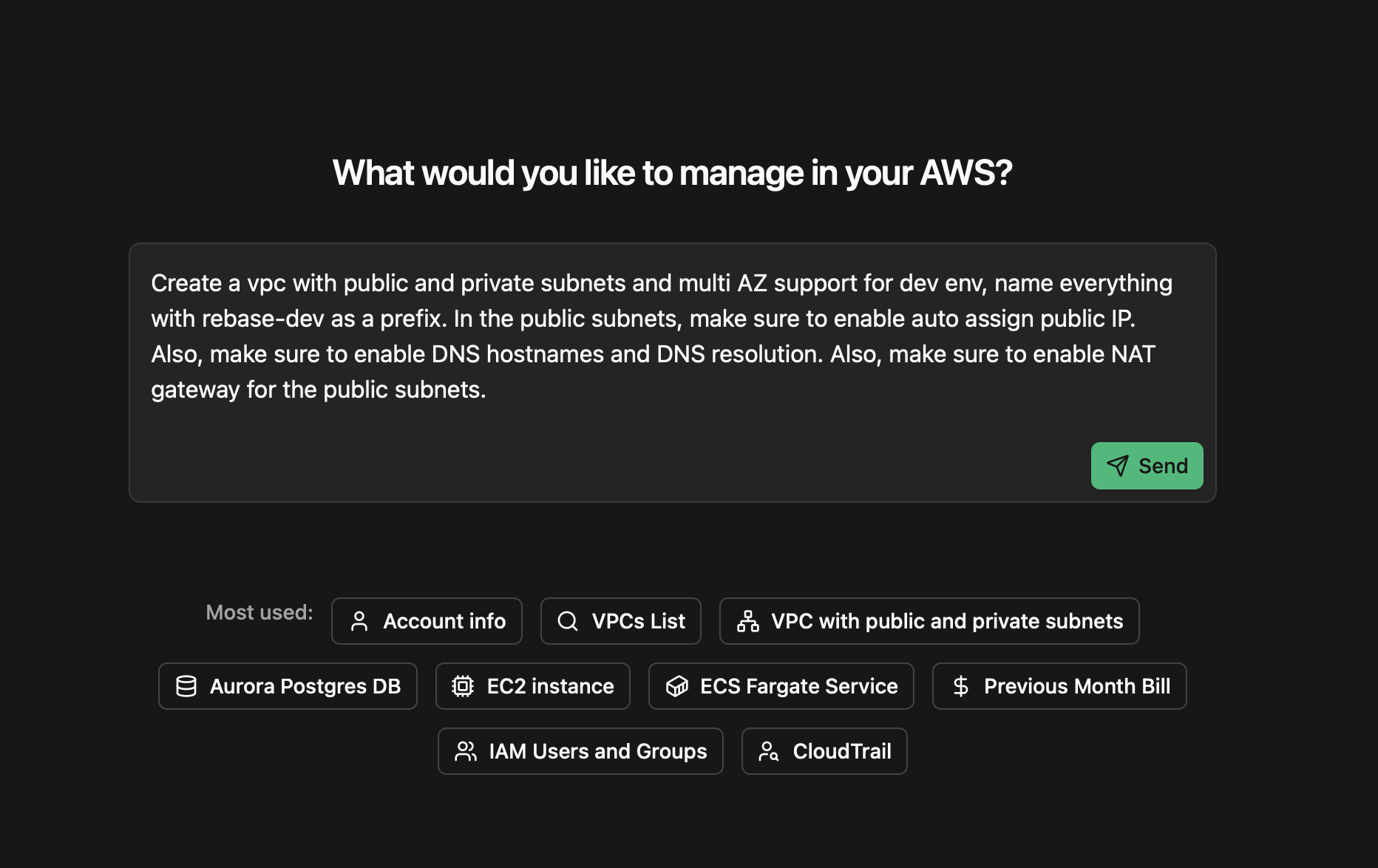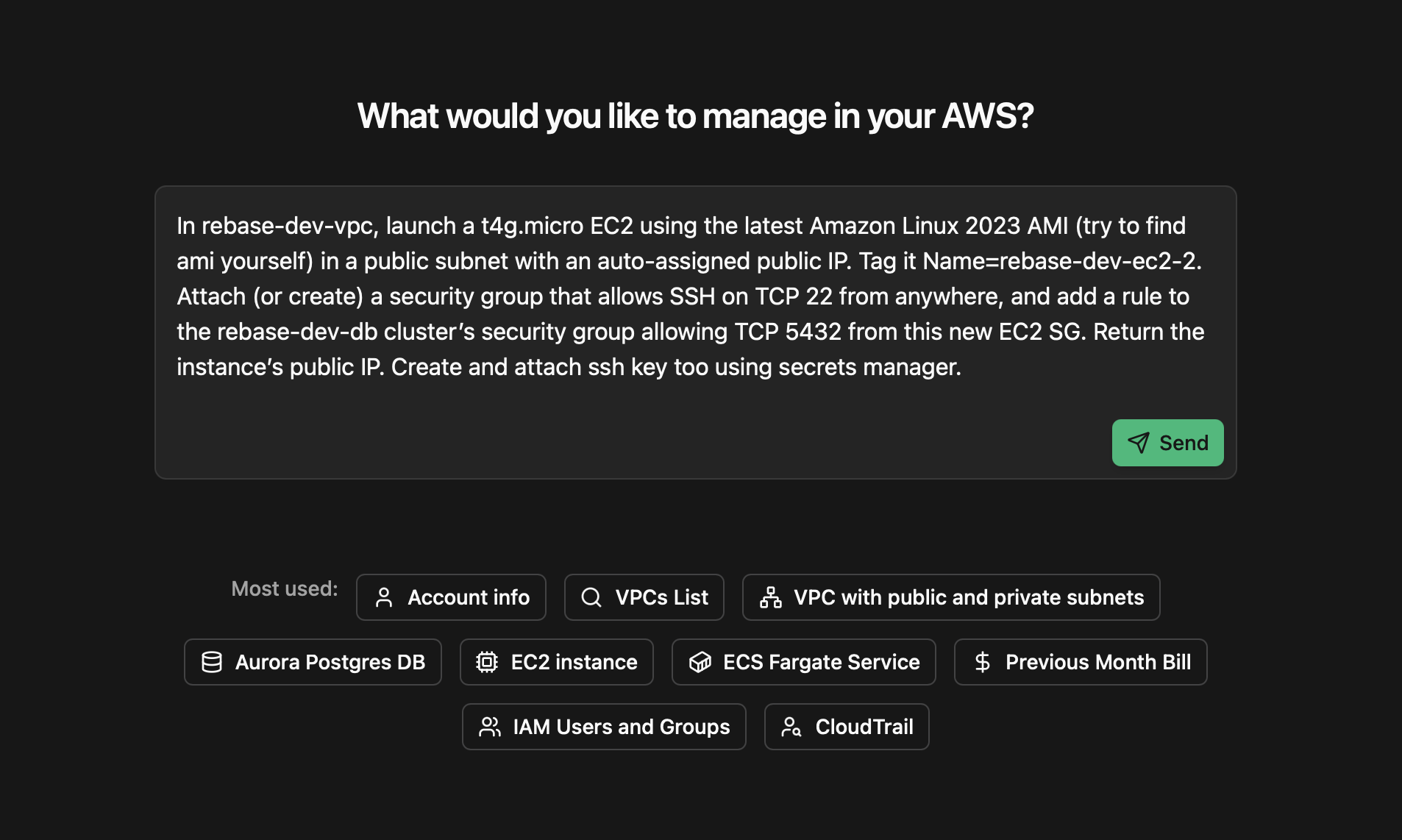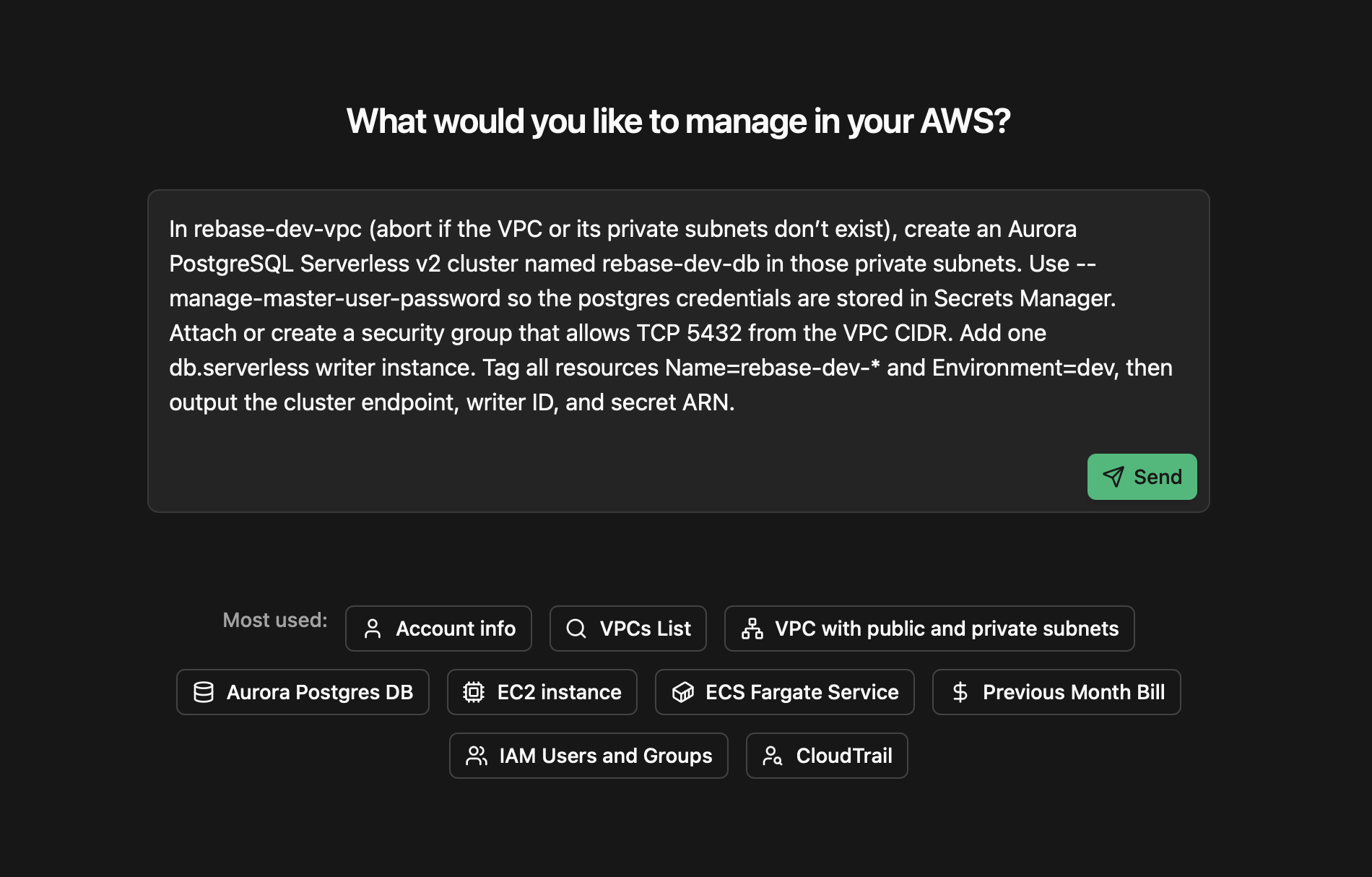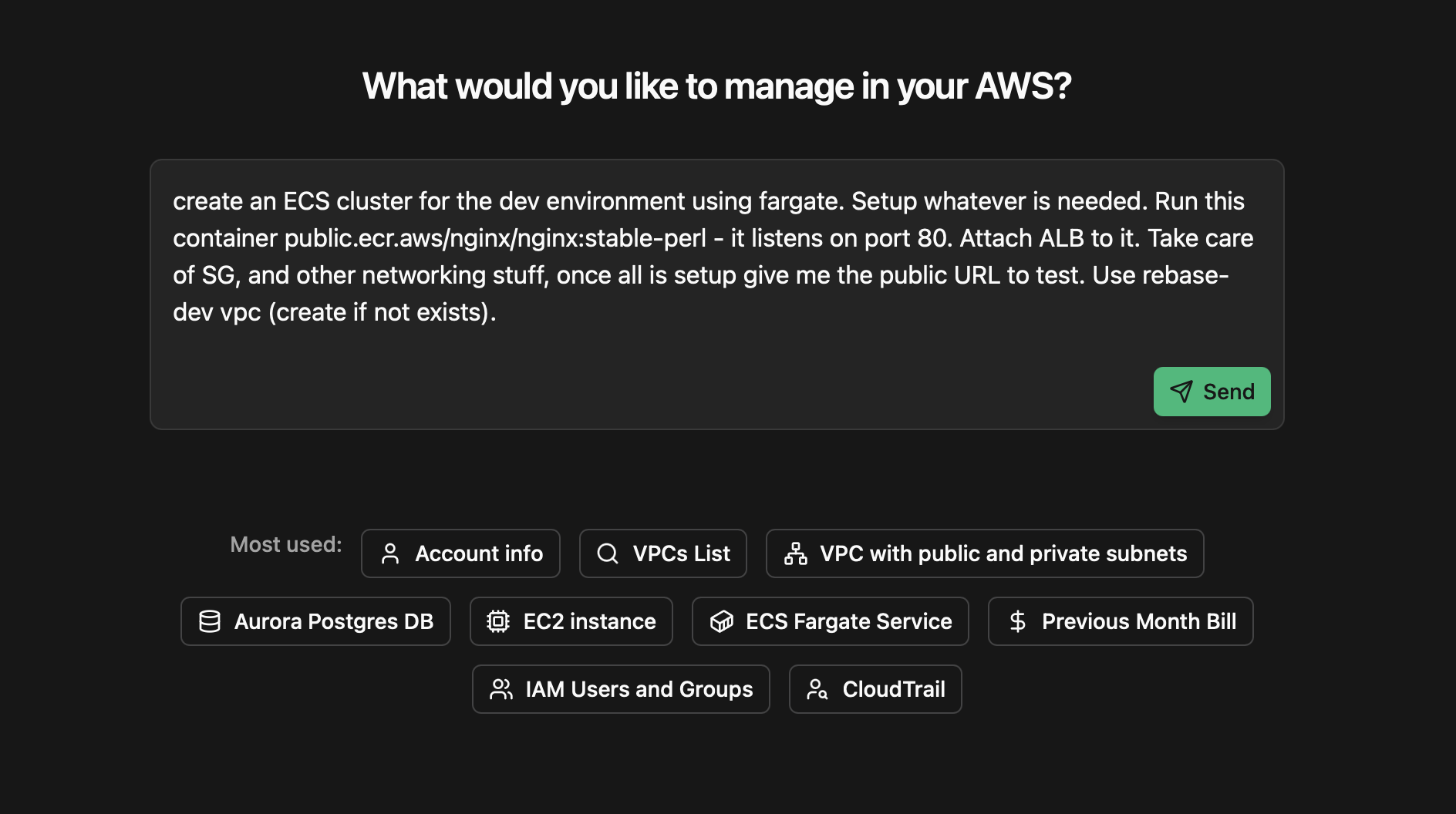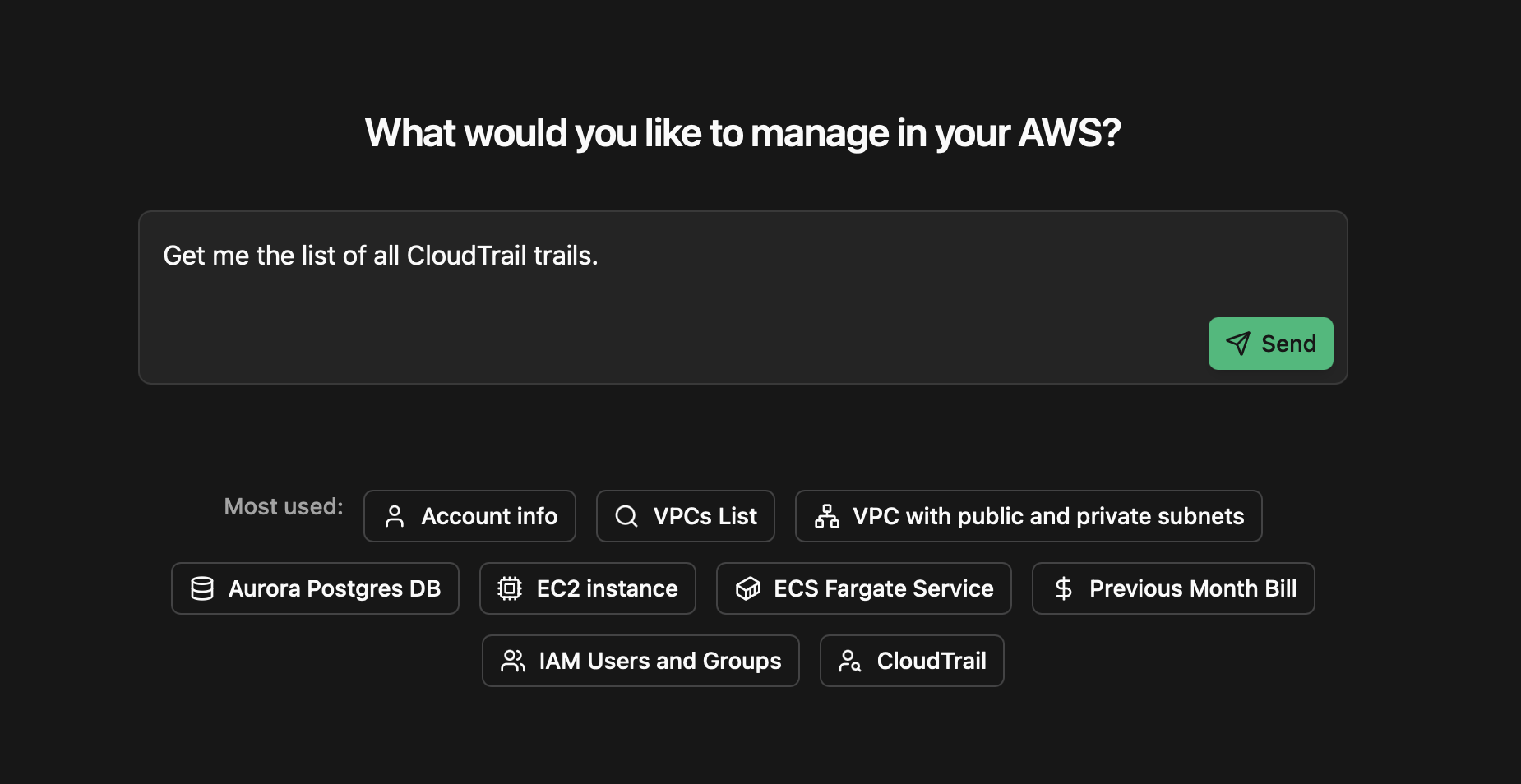Skip to main contentHow Built-in Prompts Work
Built-in prompts are pre-written commands for frequent AWS operations. Instead of remembering complex AWS terminology or syntax, simply:
- Click any prompt from the “Most used” section
- Customize if needed - prompts auto-fill but you can modify them
- Hit send - Rebase executes the request and provides results
- Ask follow-ups - Continue the conversation naturally
Your previous conversations are saved in the sidebar for easy reference.
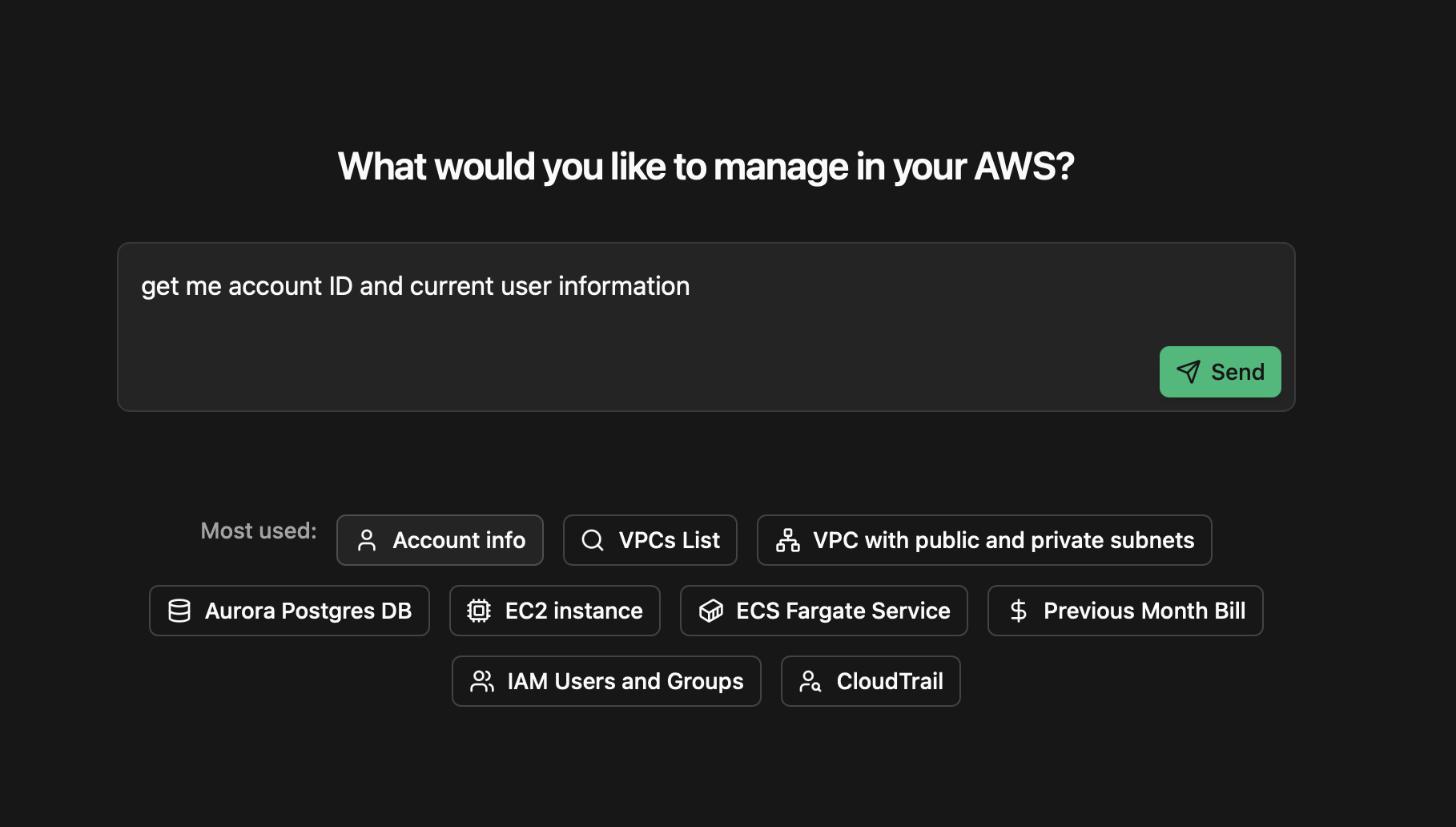
Prompt Categories
Account & Billing
Get insights into your AWS account and spending patterns.
- Account info - View account details, regions, and basic configuration
- Previous Month Bill - Detailed breakdown of last month’s AWS costs
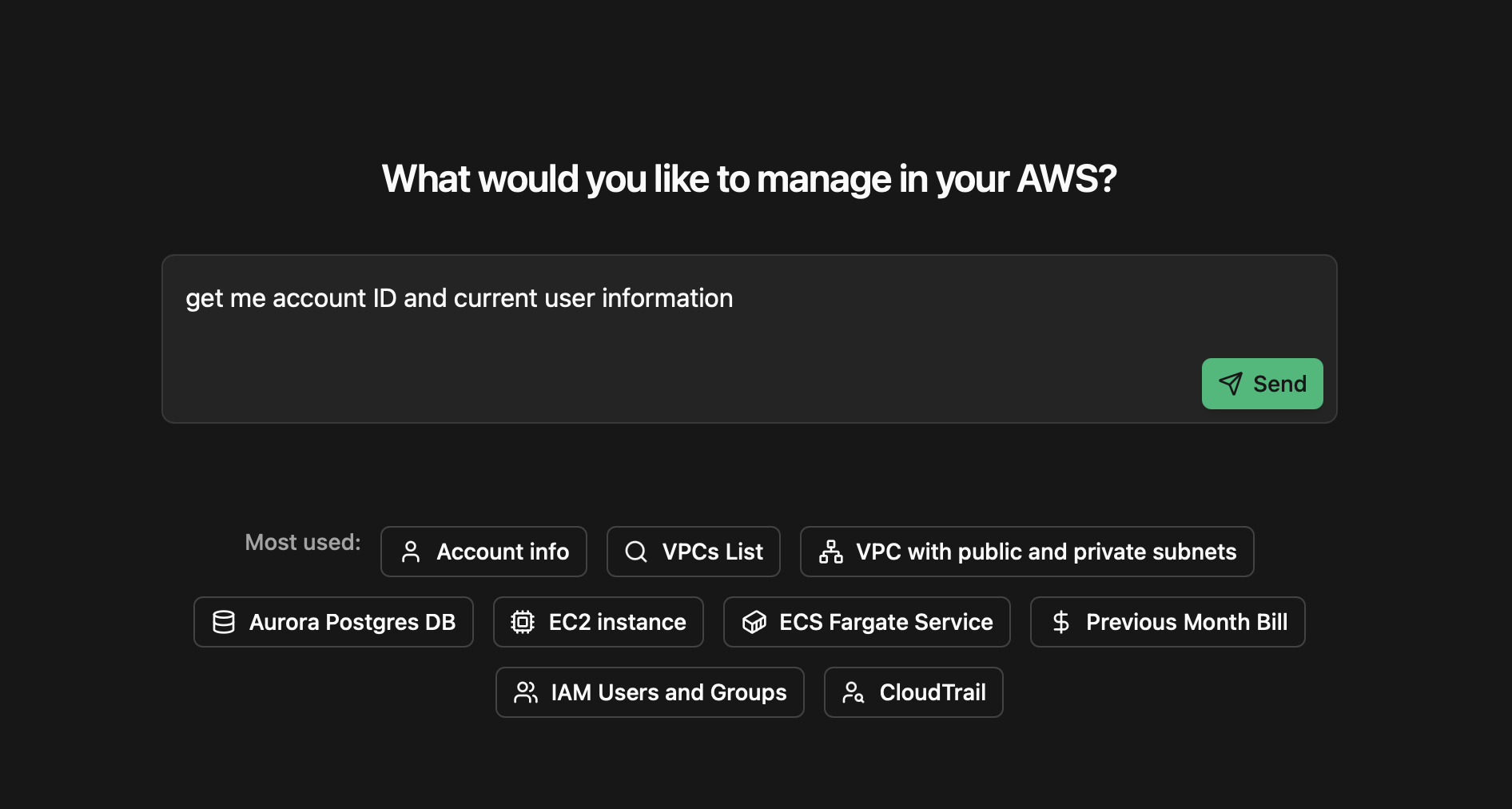
Networking
Manage your VPCs, subnets, and network infrastructure.
- VPCs List - See all Virtual Private Clouds in your account
- VPC with public and private subnets - Deploy secure network architecture with internet and private access
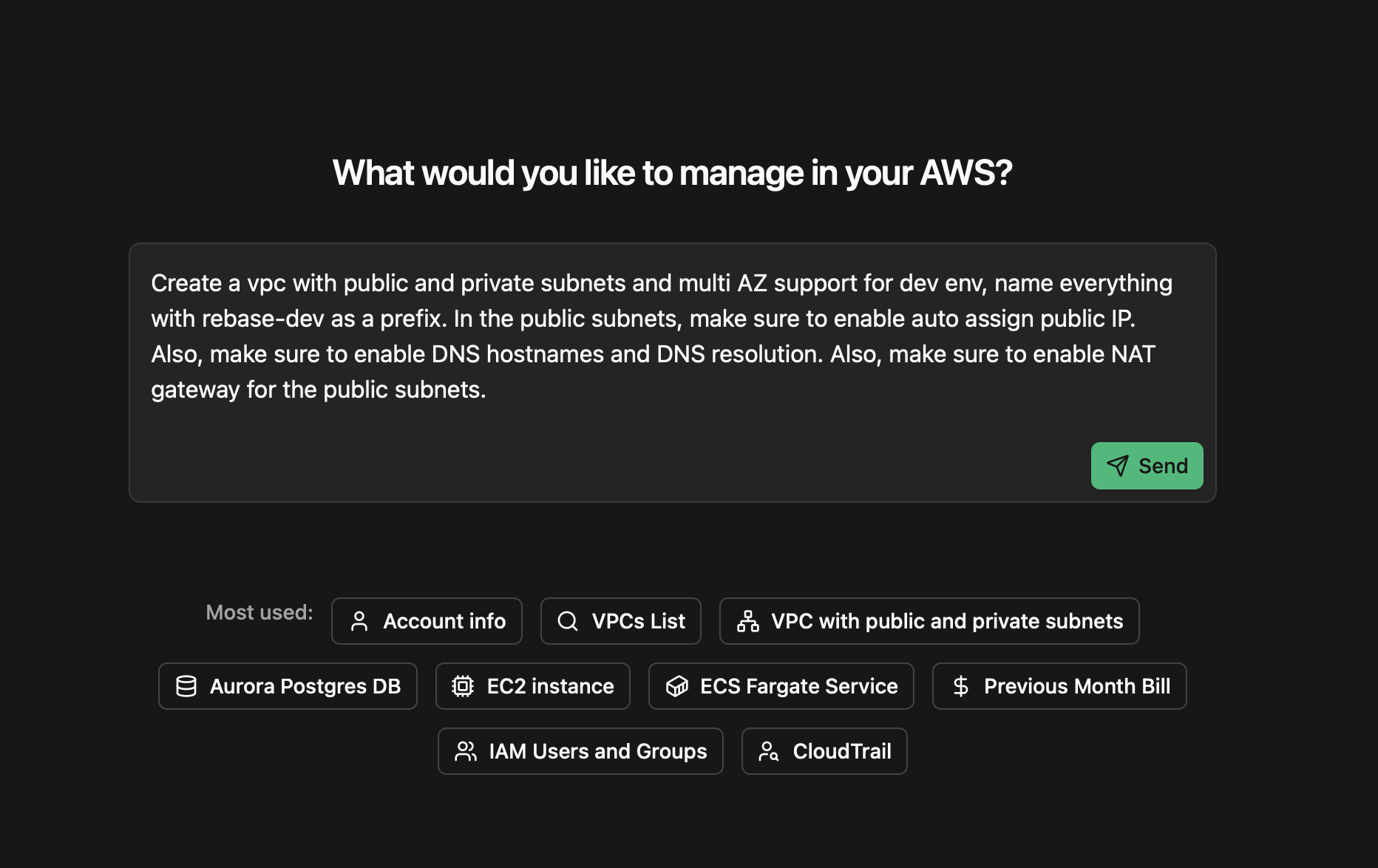
Compute
Launch and manage EC2 instances and computing resources.
- EC2 instance - View, launch, or manage your virtual servers
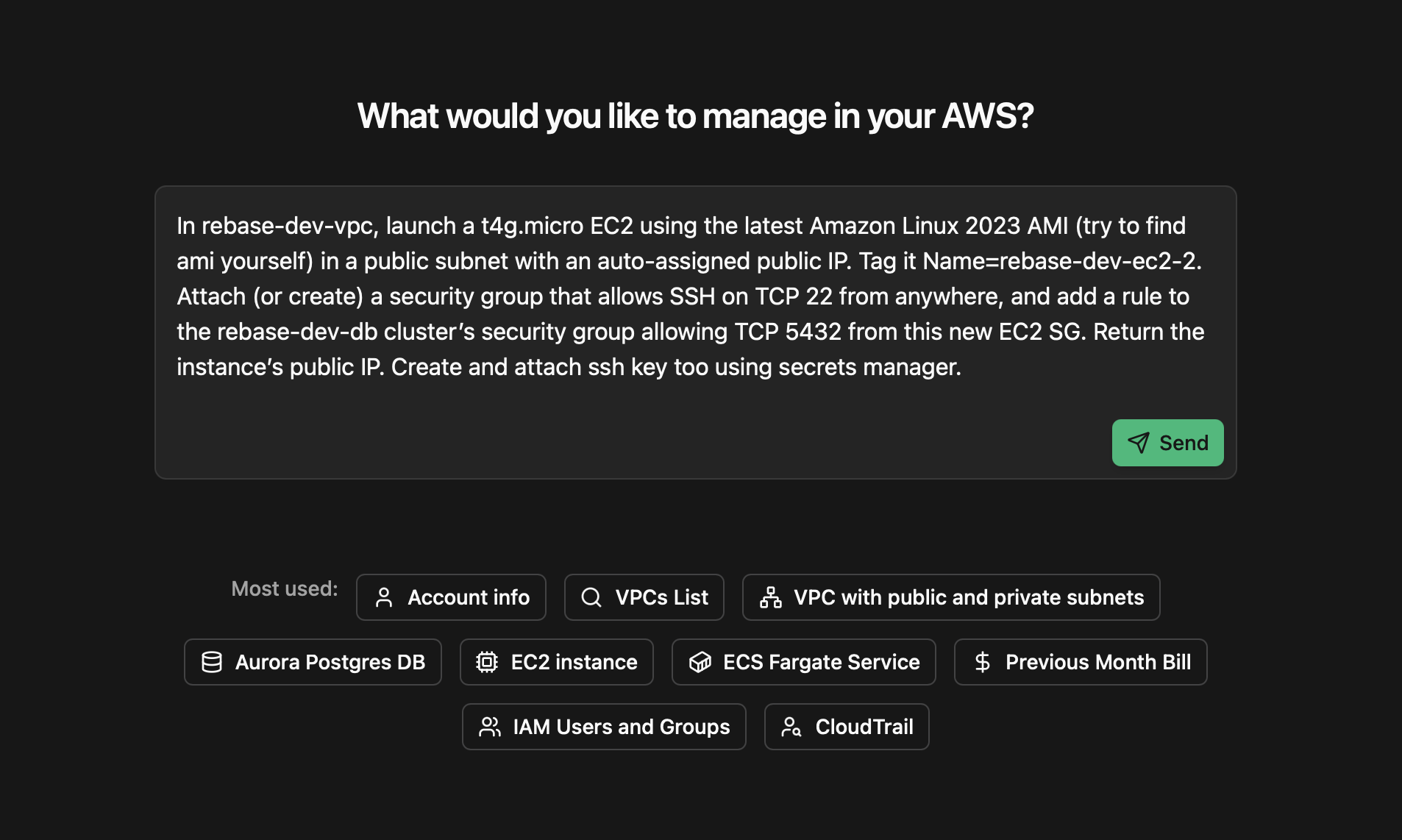
Databases
Set up and monitor your database infrastructure.
- Aurora Postgres DB - Deploy managed PostgreSQL databases with high availability
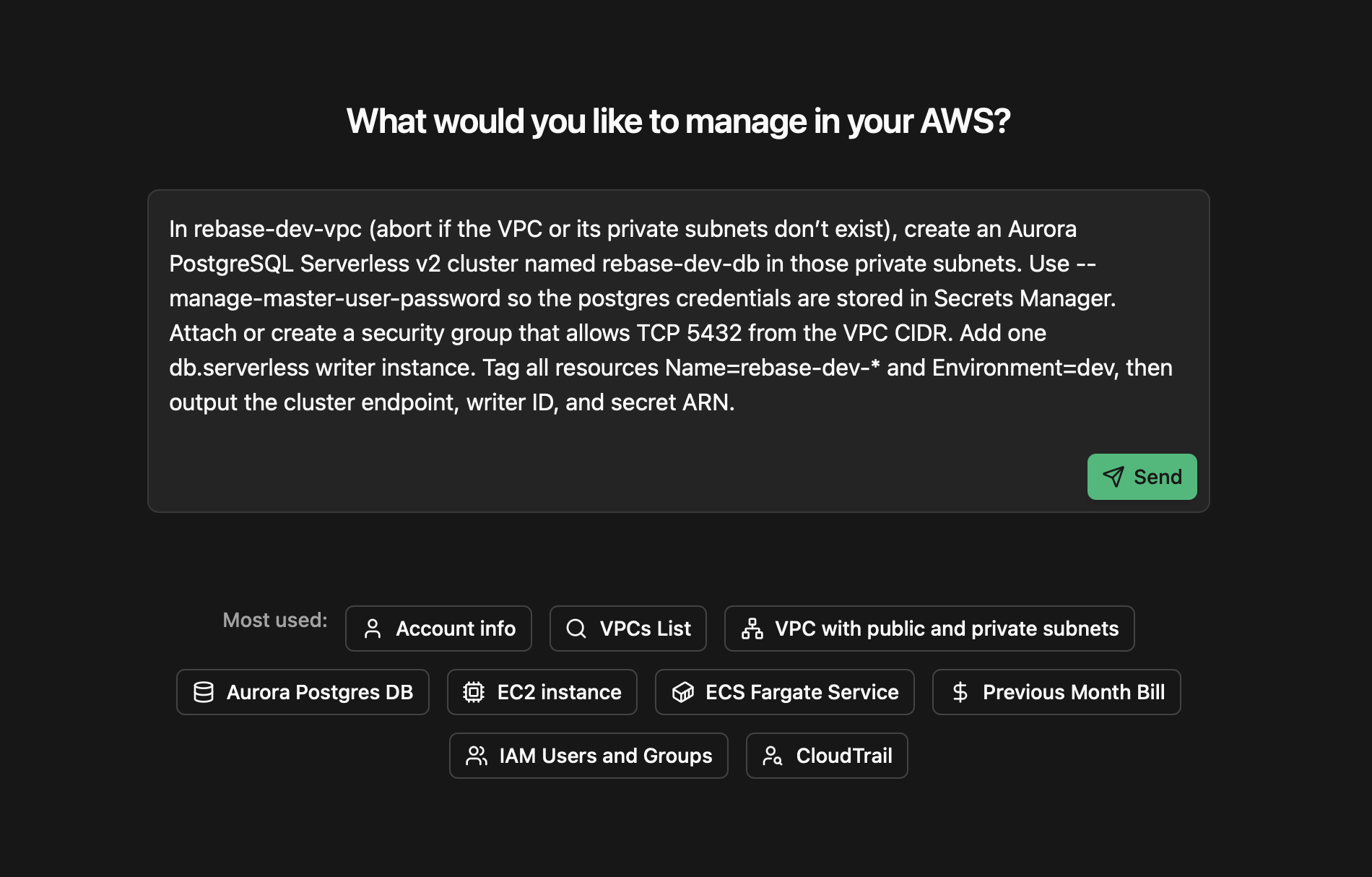
Containers
Deploy and scale containerized applications.
- ECS Fargate Service - Run containers without managing servers
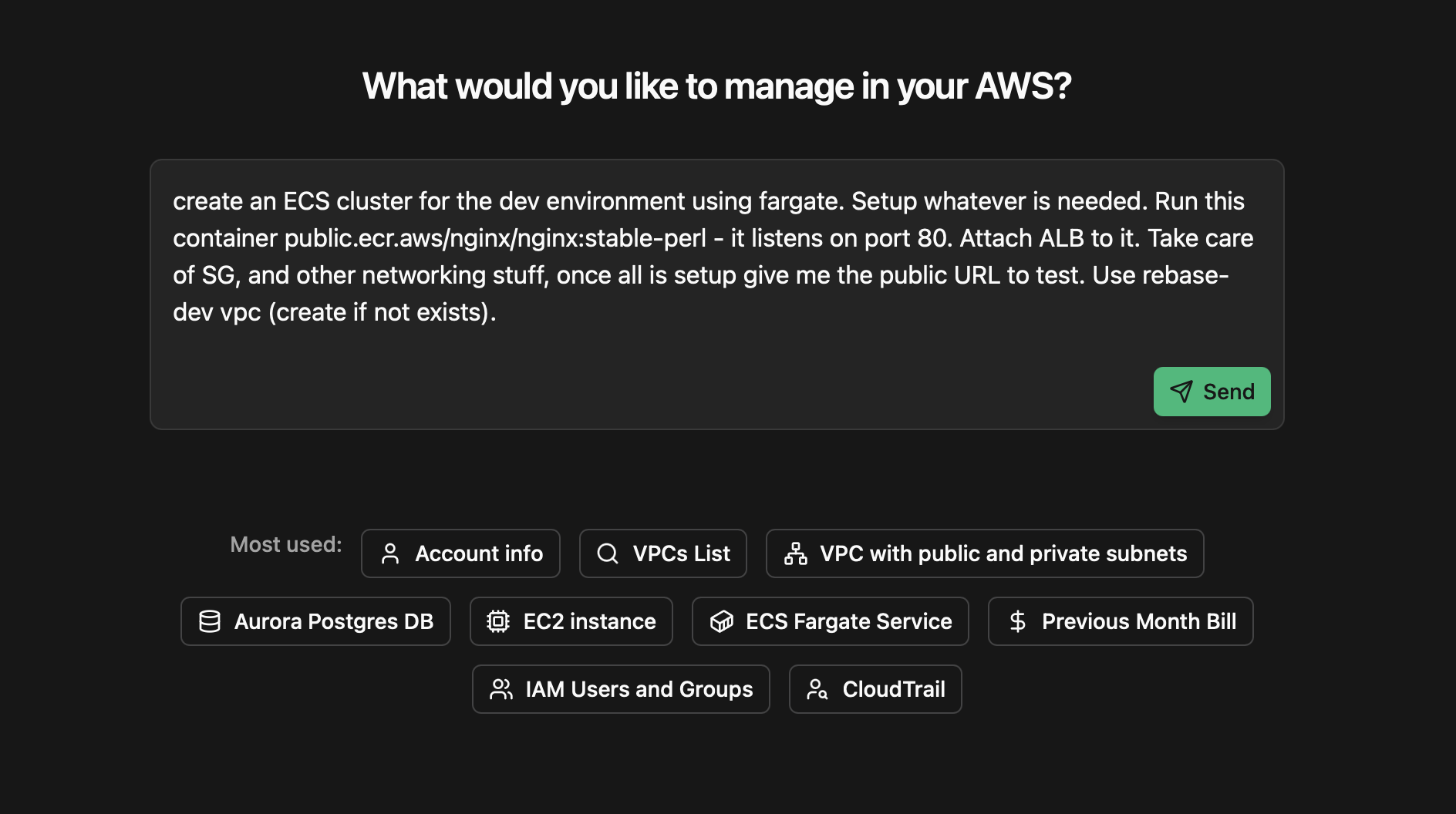
Security & Monitoring
Monitor access, permissions, and activity across your AWS environment.
- IAM Users and Groups - Manage user access and permissions
- CloudTrail - View API activity and security audit logs
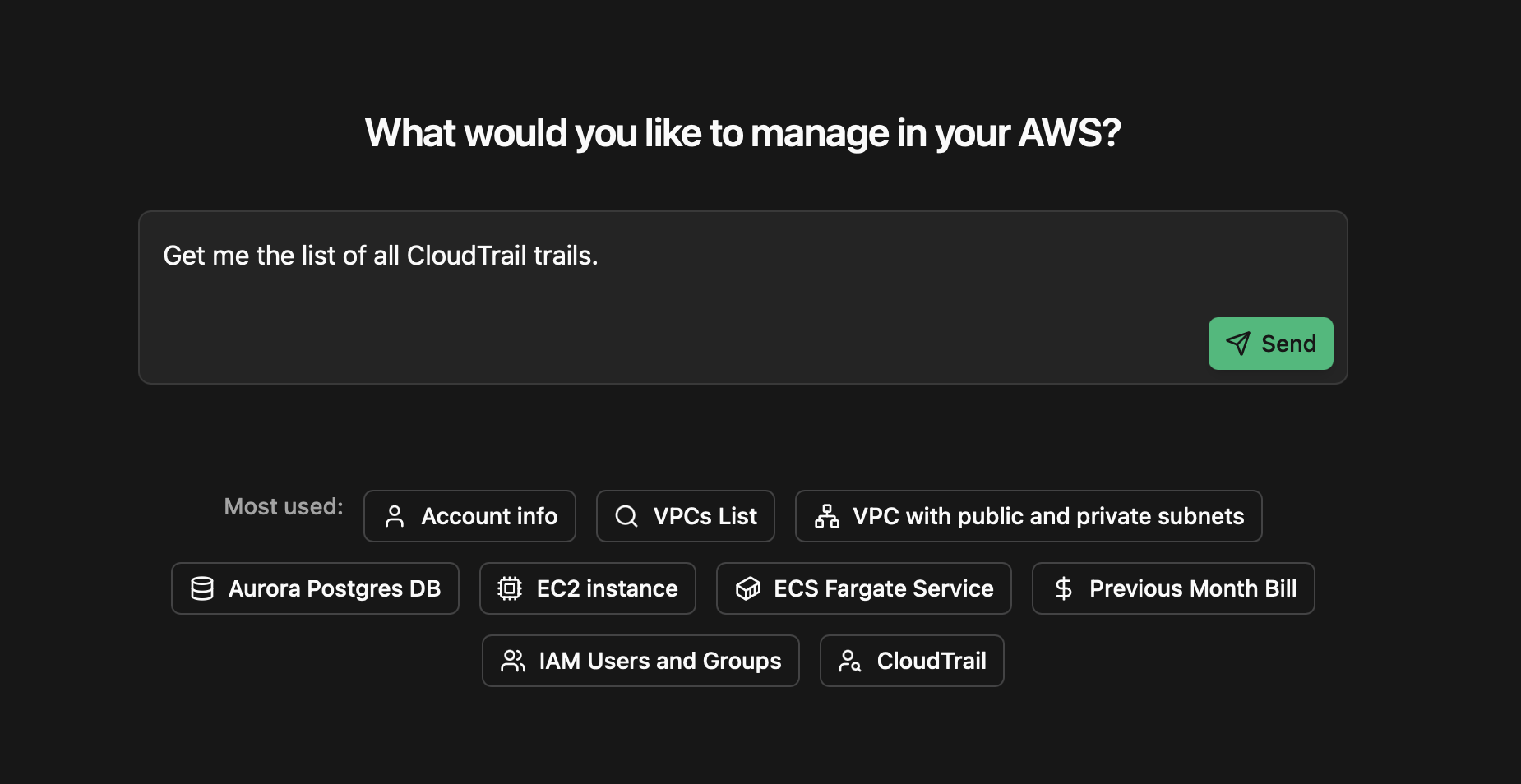
Conversation History
Your left sidebar shows all previous conversations, making it easy to:
- Resume previous tasks - Click any conversation to continue where you left off
- Reference past solutions - See how similar problems were solved before
- Track infrastructure changes - Review what was deployed or modified
Customizing Prompts
While built-in prompts work great as-is, you can always customize them:
Example: Instead of “VPCs List”, you might ask:
- “Show me VPCs in us-west-2 region only”
- “List VPCs with their subnet counts”
- “Find VPCs that are costing me the most”
Tips for Better Prompts
- Be specific - Include regions, tags, or resource names when relevant
- Ask follow-ups - “Can you optimize this setup?” or “What are the security implications?”
- Use natural language - No need for AWS CLI syntax, just describe what you want
- Reference time periods - “Last week”, “this month”, “yesterday” all work
Popular Combinations
Many users combine prompts for complete workflows:
- Cost Analysis: Start with “Previous Month Bill” → Ask “What can we optimize?” → Request “Show unused resources”
- Infrastructure Review: Begin with “VPCs List” → Follow up “Show me security groups” → Ask “Any security issues?”
- Quick Setup: Use “VPC with public and private subnets” → Add “Deploy EC2 instance” → Request “Set up load balancer”
Need More Help?
- Check conversation history - See how others have used similar prompts
- Contact support - [email protected] for custom use cases